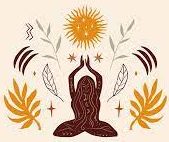Need help – stuck after installing opencart
Questions:
Hi, I am really a newb to opencart CMS. I installed opencart according to the instruction given in the opencart installation documentation. I visit the url – yourdomain.com/admin and fill my login details. Then I get the “upgrade” page with the following instructions. There are two options on the right corner – upgrade and finished.
When I login am on the upgrade page though I have installed the latest version of opencart –
Follow these steps carefully!
Post any upgrade script errors problems in the forums
After upgrade, clear any cookies in your browser to avoid getting token errors.
Load the admin page & press Ctrl+F5 twice to force the browser to update the css changes.
Goto Admin -> Users -> User Groups and Edit the Top Adminstrator group. Check All boxes.
Goto Admin and Edit the main System Settings. Update all fields and click save, even if nothing changed.
Load the store front & press Ctrl+F5 twice to force the browser to update the css changes.
Then I click the continue button at the bottom and it goes to “Finished” where I can get two options either to go to admin dashboard and other to front ” online shop’ , then I click on admin dashboard or ” Login to your Administration” option and
I am being redirected to upgrade page. Please help what’s the problem as I am not able to login to the admin dashboard.
Please help.
Thanks
Answer:
Just for kicks try going instead to the store, then clearing all of your cookies, then going back at the admin log-in screen. Presumably the installer will see that you exited.