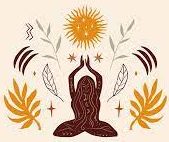Aorus 15G: Top Gaming Performance
Aorus new 15G is a premium 15.6-inch gaming laptop from Taiwan- A based Gigabyte’s gaming arm. Models of the 15G start at $1,699; our $2,299 tester is tricked out with an eight-core Intel Core 17 processor, a Max-Q version of the 8GB Nvidia GeForce RTX 2070 Super, and a high- refresh 240Hz display. It sets itself apart with a handsome design and a mechanical keyboard that almost sells the laptop by itself. A few minor quibbles mean the Razer Blade 15 Advanced Edition and the Asus ROG Zephyrus S GX502 remain our top picks in this category, but this Aorus performs just as well and offers even better battery life. It’s a worthy and slightly less expensive alternative.
AIM FOR THE HIGH END
Bargain shoppers probably won’t spend too much time looking at the Aorus 15G, at least if their goal is getting the most performance for the dollar. The Core i7- 10750H, 6GB GeForce GTX 1660 Ti, and 144Hz screen of the base model can be had for hundreds less in other competing models, which can also be said for the $1,899 model’s modest bump to a 6GB GeForce RTX 2060 GPU and a 240Hz screen.
The eight-core CPU is really what sets the model ’m reviewing (Aorus part number 15G XB-8US2130MP) apart from lesser laptops that top out with six-core chips, so it’s a situation where the pricier model makes more relative sense. You simply can’t get this level of hardware without spending this kind of money.
The Razer Blade 15 Advanced went for $2,599 as I wrote this, though with twice the solid-state storage (1TB instead of the 512GB that’s standard across the United States-bound Aorus 15G models), while the Asus ROG Zephyrus S GX502 commanded $2,399 in its GX502LWS-XS76 guise equipped like the Razer. All in all, the Aorus 15G presents a fair value in that company. I’d like to see a longer warranty than the standard one year, but that’s the norm for gaming laptops.
Aorus 15G
PROS Powerful gaming performance. Stylish and well made. Fantastic mechanical keyboard. Built-in fingerprint reader. Long battery life.
CONS Awkward webcam location. Screen doesn’t support G-Sync. Fans get noisy while gaming.
BOTTOM LINE Aorus’ elite 15.6-incher, the 15G, offers top-shelf gaming performance and a splash of uniqueness from its Omron-switch mechanical keyboard, all for slightly less money than its competition.
The Aorus 15G’s gunmetal exterior and black chiclet keyboard look aggressive yet professional, leaving out the bright colors and look-at-me LEDs that sometimes adorn gaming notebooks. (Not that those features are bad, but they aren’t for everyone.) Aorus’ passively backlit logo is on the back of the lid, but that’s it.
The chassis makes extensive use of aluminum for the palm rest, keyboard surround, bottom panel, and lid for structural support, so it’s not just looks. The result is that it’s a trifle heavy at 4.9 pounds, though not by so much that it’s less portable than its competition. (The Razer Blade 15 Advanced is 4.7 pounds.) I like that the lid can be opened with one hand.
Meanwhile, the chassis is respectably trim at 14 by 9.9 inches. Its 1-inch thickness is more than the 0.7 inch of the Blade 15 Advanced and Zephyrus S GX502, but one keystroke on the Aorus’ keyboard is enough to forgive that.
MECHANICAL BLISS: OH, WHAT A KEYBOARD!
Perhaps this laptop’s headline feature, the keyboard features mechanical switches by Japanese maker Omron. Keystrokes make delightful clicks and clacks just like a mechanical desktop keyboard, so typing stealthily on this laptop isn’t an option.
The key throws are luxuriously long (the main reason for the extra chassis thickness), while the rock-solid keyboard deck tells your fingers precisely when you hit the bottom of a keystroke. It’s a superb tactile journey. The keyboard also gets points for its full-size function row (the F1 through F12 keys, which are usually half-size on laptops) and number pad, the last hardly being a given on 15.6-inchers that include one.
Its per-key RGB backlighting, something no gaming laptop in this price range can be without, is customizable from within the Aorus Control Center app. The app allows you to change the colors of individual keys and gives you a choice of more than a dozen lighting presets, but little else. The Razer Synapse app on the competing Blade 15 Advanced offers finer controls, including the ability to make layered patterns, save and use cloud-synced profiles, and enjoy integration into supported games. Unless you’re a serious tinkerer, though, Aorus’ app should satisfy.
The 15G’s buttonless touchpad is another high point, offering precise, tactile clicks that aren’t too loud. Its smooth surface is easy to swipe across and doesn’t show fingerprints. Inset at the top left is a fingerprint reader, making the 15G one of the few gaming notebooks to include built-in biometrics.
AN AWKWARD VIEW: RAISE THAT WEBCAM
The 15G’s 720p webcam could use some relocating. This isn’t the first notebook to place its camera beneath the display, but I hope it’s the last. The chin-up pictures (which are, fortunately, clear enough in the right lighting) are awkward. At least it has a sliding cover for privacy.
The 15G’s port locations can also be discomfiting, depending on what you need to plug in. Let’s start on the left, which has HDMI 2.0 and mini-DisplayPort video outputs, a USB 3.2 Gen 1 Type-A port (5Gbps), an audio combo jack (headphone/microphone), and Ethernet. The last three are located more than halfway toward the front (that is, close to the user), so cables that jut out from them can intrude on external mouse space. The same is true of the USB 3.2 Gen 1 Type-A pair and the Thunderbolt 3 (USB-C) port on the right edge.
The included power adapter has a right-angle adapter, so it doesn’t stick out too far from where the AC jack sits at center. On a positive note, the full-size SD flash-card reader (instead of micro) is a nice inclusion.
For networking, the 15G features a Killer AX1650x card supporting Wi-Fi 6 and Bluetooth 5. It’s notable that the Ethernet jack is powered by Killer silicon, as well, model E2600.
Just beneath the front corners of the chassis are the 15G’s twin speakers. They lack for bass but are clear and loud enough for gaming or movie-watching in a quiet space.
NEVER ENOUGH HERTZ
The screen refresh rate on gaming notebooks has steadily crept up over the years; here in mid-2020, it tops 300Hz on flagships such as the Acer Predator Triton 500. The Aorus 15G has a 240Hz panel in our review unit, its highest option. That’s overkill, since this notebook, even with the RTX 2070 Super Max-Q, won’t produce anywhere near 240 frames per second (fps) in all but a few minimally demanding multiplayer fraggers. (CS:GO comes to mind.)
The 15G’s twin speakers lack for bass but are clear and loud enough for gaming or movie- watching ina quiet space.
The full HD panel (4,920 by 1,080 pixels, the staple for gaming notebooks) is reasonably colorful and bright and offers a matte surface for glare-free viewing. The IGZO panel technology it uses is an alternative to the more common IPS, offering similar color reproduction and wide viewing angles.
Though the screen’s fast response times make for a fluid gaming experience, it lacks support for Nvidia G-Sync. I didn’t see frame-tearing issues in the games I tested when I enabled V-sync in-game, but G-Syne would have smoothed it out further. (Leaving out G-Sync isn’t without benefits, as you’ll see in the battery- life section below.)
SUPER-SIZE THOSE NUMBERS
The quartet of notebooks that I’m comparing to the Aorus 15G are all 15.6-inchers with top-of-the-line components. Gigabyte’s own Aero 15 OLED XB has an identical loadout, while the Asus ROG Zephyrus Duo 15 (GX550) should lead our CPU-focused tests with its Core i9. That chip is an eight- core/16-thread part like the Core 17-10875H in the Aorus, but it can reach even higher clocks. The six-core/12-thread Core 17-10750H chips in the Acer Predator Triton 500 and MSI GS66 Stealth are still heavy hitters.
The Nvidia Super laptop chips in these laptops aren’t a huge performance leg- up from their non-Super predecessors, but they do have beefier specs. These units use power-limited Max-Q versions so they don’t produce too much heat. (An important consideration; the GS66 Stealth is just 0.71 inch thick.)
Our benchmarks normally start with our PCMark 10 general system performance assessment, but my Aorus 15G review unit wouldn’t complete it for reasons I couldn’t identify. But there’s no question this laptop has more than enough oomph for the web browsing, office productivity, and streaming workloads that test simulates. It did score 4,954 points in our PCMark 8 storage benchmark, which was within 100 points of the others and indicates its 512GB solid-state drive is fast indeed.
CPU-crunching tests: Moving on, the Aorus 15G did well in both. Cinebench R15 stresses all available processor cores and threads while rendering a complex image, while in our Handbrake test, we transcode a 12-minute 4K video down to 1080p. As expected, its eight-core 17 expectedly outperformed the six-core 17- equipped Acer and MSI.
Photo editing is our last media benchmark, where we use an early 2018 release of Adobe Photoshop Creative Cloud to apply 10 complex filters and effects to a standard JPEG image, timing each operation and adding up the totals. This test is not as CPU-focused as Cinebench or Handbrake, bringing the performance of the storage subsystem, memory, and GPU into play. The Aorus’ time of just over two minutes is excellent for a laptop and not far off some of the high-end gaming desktops we’ve tested.
Graphics tests: We use two benchmark suites to gauge the gaming performance potential of a PC. In the first, UL’s 3DMark, we run two DirectX 11-driven subtests, the mainstream Sky Diver and Fire Strike, which are more suited to gaming rigs. Our other graphics benchmark is Unigine Corp.’s Superposition, which uses a different rendering engine to produce a complex 3D scene.
The Aorus scored a tad low next to the Gigabyte despite using the same RTX 2070 Super Max-Q, though it could be argued that laptop is an overachiever, having beat or matched the others touting the theoretically faster RTX 2080 Super Max-Q.
Those patterns became more muddled in our real-world game tests. We use the built-in 1080p benchmarks in Far Cry 5 (at its Normal and Ultra presets) and Rise of the Tomb Raider (at its Medium and Very High presets). Far Cry 5 uses DirectX 11, while we flip Rise of the Tomb Raider to DirectX 12. The Aorus’ near or over triple-digit frame rates in these games means a butter- smooth gaming experience. The others were a few frames faster, but not to a degree that would be noticeable without running benchmarks like these. All in all, it’s a fine performer for full HD gaming.
The Aorus’ near or over triple-digit frame rates in these games meansa butter-smooth gaming experience.
Battery rundown test: For our last benchmark test, we measure a laptop’s unplugged runtime playing a locally stored video with screen brightness at 50 percent and audio volume at 100 percent. We use the notebook’s energy-saving rather than balanced or other power profile, turn off Wi-Fi, and even disable keyboard backlighting to squeeze as much life as possible out of the system.
The Aorus has its lack of G-Sync and a large 94-watt-hour battery, which is just shy of the TSA’s maximum for carry-on lithium-powered devices, to thank for its excellent showing of eight hours and 22 minutes. We look for at least four to five hours from 15.6-inch gaming notebooks in mid-2020.
A NOISY BUT COOL-ENOUGH CUSTOMER
The Aorus 15G’s cooling comes from two fans at opposite corners of the chassis, each sending air out the back and sides. The primary air intake is through vents on the bottom of the chassis, seen here, and through perforations above the keyboard.
The fan noise at full tilt is noticeably louder than household background noise, especially since it has a hint of motor whine. It’s not unusual for a gaming laptop to be loud, so the 15G isn’t unique in this regard. (In fact, I can’t remember the last time I reviewed a gaming laptop that Id call quiet.) Nonetheless, there’s room for improvement.
For temperature testing, I run through a game (Rise of the Tomb Raider, in this case) for 30 minutes while recording sensor temperatures with GPU-Z and using a Flir One Pro thermal camera to get outside readings. The The 15G latter showed the 15G handled its heat well, keeping handled its heat hotspots toward the top of the chassis, which you well, keeping wouldn’t normally touch. The upper-80-degree F hotspots temperatures around the WASD key cluster andthe palm toward the top rest aren’t more than 20 degrees above room of the chassis, temperature. which you wouldn’t Inside, the RTX 2070 Super Max-Q stayed in the upper- 70-degree C range, which is more than acceptable. The Core 17-10875H was a little toasty, topping out in the low gos. Intel rates the chip for more than that, of course, but it’s nice to have a margin of thermal headroom if you’re in a warmer climate. For reference, the room I tested in was an air-conditioned 77 degrees F. normally touch.
A UNIQUE HIGH-END GAMER
The Aorus 15G would be hard to beat with a relocated webcam. It’s not the thinnest high-end gaming notebook, but the extra few tenths of an inch buys room for a fantastic mechanical keyboard that has no equal among laptops this size. Its aluminum-clad chassis looks stylish, and its performance is as good as we expect from a laptop with its components, capable of maintaining triple-digit frame rates in demanding titles as reviewed. In fact, it could push well into what its 240Hz display is capable of in esports.
Aorus has the pricing right on the 15G, too, especially in the top-end model we tested. If you can get past its minor quirks, this one is just as deserving of your hard-earned dosh as any other elite 15.6-inch gamers we’ve tested.
HARDWARE
Starts at $1,099.99