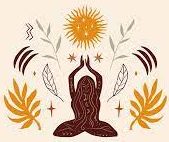How can I check if I am in a conference call?
The specific method for checking whether you are in a conference call will depend on the communication platform or device you are using. However, some general ways to check include:
- Looking for visual indicators: Many communication platforms provide visual cues to indicate that you are in a conference call. For instance, you might see a label or icon that says “Conference Call,” or you might see a list of other participants in the call.
- Checking the call details: If you’re unsure whether you’re in a conference call, you can often check the call details to see if there are any other participants listed. This information is typically available in the call history or by viewing the current call details.
- Listening for audio prompts: Some communication platforms will provide audio prompts when you are added to or removed from a conference call. These prompts may include a message announcing that you have been added to a call or that the call has been merged with another call.
- Asking the other participants: If you’re still unsure whether you’re in a conference call, you can always ask the other participants. They should be able to confirm whether you are part of the call or not.
Here are some specific examples of how to check for conference calls on different platforms:
Zoom:
- Look for the “Participants” panel on the right side of the Zoom window. If there are other participants listed, you are in a conference call.
Google Meet:
- Click on the “People” tab in the Google Meet window. If there are other participants listed, you are in a conference call.
Microsoft Teams:
- Click on the “Call Details” button in the Microsoft Teams window. If there are other participants listed, you are in a conference call.
iPhone:
- Look for the “Conference” label on the call screen. If the label is present, you are in a conference call.
Android:
- Look for the “Conference” icon on the call screen. If the icon is present, you are in a conference call.