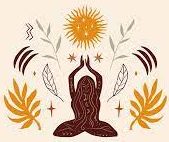10 Things Every Parent With a Connected Kid Needs to Know
Internet access is just a given to them. Turn on the tap, you get water. Turn on the internet, you get cat videos, intense games, conversations with friends… just about anything! Face it, your kids are connected in ways no previous generation has been.
Pp: reading this story probably remember life before the internet—
Limits on gatherings and physical contact because of COVID-19 are pushing young people online more and more. Can’t go to the movie theater? Have a watch party with friends. Can’t sit down on the couch and play video games in person? With a good connection, online play is fine. Chances are good many schools won’t open for in-person learning this fall, so your connected kids will take their lessons over the internet.
It all sounds so convenient, but you may be left with a worry or two. In the pre- online age, parents could keep an eye on their kids. Their friends came over for playdates. You got to meet their teachers. If they went out, you knew where they were going (or at least, where they said they were going). But please, don’t worry. We’ve got some tips and ideas to help you care for your kids in their modern, connected environment.
If you set out to control your child’s use of technology, you’re likely to fail. Most kids can out-tech their parents. Some of you may remember having your own parents come to you for help setting the time on the VCR. It’s a generational thing. If your kids are the ones who set up your Wi-Fi, you might find it tricky to kick them off your network.
As far as online safety goes, youll have more success working on communication than on control. Instead of imposing strict limits on, say, gaming, take a step back and think about why those limits are important. Talk with the kids about your concerns, and listen to their take. Don’t be surprised when they text you a link to an article that supports their position.
You may choose to install a parental-control system, but you’d be wise to pick one that emphasizes cooperation over control. Do you know what a secure anonymizing proxy is? Your child probably knows exactly how to subvert parental content filtering by using one. A system that lays out straightforward house rules, such as Norton Family Premier, is a good start. Along with Kaspersky Safe Kids and Net Nanny, Norton can also display a warning rather than a hard block when your kid is about to enter an inappropriate site or run out of screen time.
Kids do crazy things. That’s their job! If they don’t go a little wild, they won’t learn what works and what doesn’t. There’s a literal change in brain development around age 25 that tones down the randomness. You’ve got the advantage of common sense, so you can help by gently reining in rash online behaviors and by installing software to head off the worst consequences.
You know you need antivirus on your computers, even though you try not to click suspicious links or visit sketchy sites. Your kids are surely more impulsive with their clicks, so they need that protection even more. Consider the following tools that let you manage protection for all your family’s devices: Webroot SecureAnywhere AntiVirus, Sophos Home Logo Light, and Emsisoft Anti- Malware. While these aren’t all Editors’ Choice top picks, they all let you manage your family’s protection from a single console. You don’t want antivirus that gets in the way—your kids may find a way to turn off the annoyance.
If you’ve already got an antivirus or security suite that works well for your family, take a moment to examine it. You may find that you already have at least some degree of remote control, or at least remote security monitoring.
It used to be so clear: Too much screen time is bad for kids, period! The American Academy of Pediatrics used to advise keeping kids up to 2 years old away from electronics altogether and then allow, at most, an hour a day for kids from 2 to 5 years old. But that’s not what they say now. The Academy has backed off from these specific limits, recommending a more holistic approach that includes setting aside time without tech and modeling good behavior for your kids. Yes, that could mean cutting back on your own habit of sitting for hours in front of ESPN or the news.
While some of us at PCMag are parents, we re not pediatricians or child- behavior specialists. We suggest you review reputable sources such as the Mayo Clinic for advice. One thing we do know: Counting online school time against an overall screen-time limit would be a terrible idea. You might consider the opposite—let kids earn extra fun time with their devices by completing schoolwork successfully. Note, too, that screen-time management is built right into many devices, particularly those from Apple.
In fact, some parental-control systems offer rewards alongside screen-time limits, letting the kids earn more time. Screen Time lets you list tasks and chores that kids can complete to earn more time; it’s up to the child to choose and finish a task and send a parental notification. Circle Home Plus also includes a rewards system that can give kids more online time, a later bedtime, or a pass to use the internet outside the normal schedule.
4. DON’T PICTURE YOUR KID AS A SLACKER
When home is school and school is home, kids may have a hard time focusing on studies. That doesn’t mean they’re lazy—it means they need some structure. Consider setting up a separate user account on your child’s PC or Mac that’s specifically for school, and equip it with the necessary tools for school. Next, clear away any distractions like games. Setting a specific time to work in the school account may be all the structure your child needs. If it becomes a struggle, you might consider using parental controls to make the “fun” account unavailable during school time. But some kids will take that as a challenge.
The youngest school-age kids haven’t really internalized the structure of a school day. For them, you may want to create a defined place for schoolwork. Put the homework computer in the family room or another public area, so you can keep an eye on their progress. Who needs parental-control software when you can just glance across the room and say, “Hey, what are you doing right now?”
Older kids may have been accustomed to spreading out homework on the dining table. That was awfully convenient when you wanted to shoulder-surf and get an idea of how the homework was going. But if kids are in their rooms working on a laptop or tablet instead, you don’t really know what’s going on. Consider making an attractive, inviting public space for schoolwork. Bring snacks!
One more thought about schooling at home: Many school districts will be opening only for online classes this fall, or for a combination of in-person and online teaching. And many teachers aren’t remotely ready for that. They trained for the standard in-school classroom, not for the high-tech wonders of distance learning. The first step is to familiarize yourself with the system they’ll be using. Have you ever laid eyes on Google Classroom? Has your kid? Time to get up to speed, if that’s the platform your school is using.
Put the homework computer in the family room or another public area, so you can keep an eye on their progress.
You can help by making sure everything is set up correctly at your end. Buy new equipment if needed—hey, you’re not spending money on pencils, lunchboxes, and Trapper Keepers, but you might need to lay out money for a new laptop for your kid. Chromebooks are especially good for tight budgets.
Going a step further, check with your school district to see whether there’s a program for students in need of computers and related tech. That old laptop hanging out in the closet might make all the difference for a child who needs it.
Before the internet, keeping your children at home all the time could have been sheer torture. No going out to play, and no interaction with their friends (except by tying up the landline). Modern kids are connected in so many ways that parents can hardly keep up. Texting? Old hat. Facebook? That’s for parents. What about WhatsApp, TikTok, Discord, and Twitch? The one thing they’re not is isolated.
In the past, some parental-monitoring systems promised to let parents track and control their children’s instant messaging. You could once configure Norton to send you the content of any texts from unknown contacts, at which point you could trust the contact (meaning no more snooping on message content) or block access. That feature ended when Android locked down texts, but it doesn’t matter, given the plentiful other ways kids can communicate.
Bitdefender’s Premium parental control went further, analyzing texts and images sent using WhatsApp, Facebook Messenger, and Instagram. Its AI- based analysis looked for patterns of abuse or bullying and warned parents as necessary, without violating the child’s privacy by giving parents access to messages. And it proved too difficult to maintain. Bitdefender will shutter this service in August.
Technology really can’t help you here. If you clamp down on one messaging system, your kid will find another. And do you truly want to read all your child’s messages? That seems invasive. I already mentioned that none of us at PCMag are child-behavior experts, but surely it makes sense to keep the lines of communication open.
Learning doesn’t happen just in school, and it’s also not the only thing that happens in school. There’s also socializing in the lunchroom, playing at recess, and going to after-school clubs for special interests. You can’t help much with socialization, but you can encourage your kids to take an interest in learning just for fun. Being able to make things happen with code is almost like learning magic spells, for the right kid.
The same resources that helped you survive no-school summer with younger kids don’t have to stop just because school starts. There are myriad free online educational apps and activities to help. Your kids are connected, so take advantage of that fact to point them at places where learning is fun.
Making sure your kids have the devices they need for school is the bare minimum. Once you ve accomplished that, consider whether you can do a little more to level up your tech. It’s not just laptops and desktops for the kids to work on. Can your router handle your work-from-home load along with everything your kids are doing? Maybe you need a new headset so your children’s long-distance gaming taunts don’t spill over into your video meetings.
But wait, you may think, my kid now has a laptop that’s better than my own! That may be completely appropriate, given the level of multitasking that comes naturally to kids. Streaming a video, having a conversation, working on homework—when all this happens at once, an old laptop may just not make the grade. Check with the local school district to make sure of any hardware or operating system requirements. If your kid isn’t using the accepted device, advice from the teacher may be confusing. Right-click? How do you do that on a Mac?
One more thing: Older kids in particular may be up late working on homework or having fun. Blue light can disturb the sleep cycle, so keep an eye out for monitors with reduced blue light levels, and take advantage of the time-based blue-light-reduction settings built into Windows and other platforms. And check out a pair of blue-light-blocking glasses.
Just because your kids are perfectly at home online doesn’t mean they (or you) should always be connected. Consider setting aside regular time for family activities to which connected devices aren’t invited. Just what that means will depend on what your family enjoys.
You might choose a family game night or a campout in the backyard.
Here’s a thought: Stoke up the old fire pit, sit around in the dark, and tell the kids scary stories. Stories about how you grew up with a dial-up connection—or no internet at all. Yikes!
Blue light can disturb the sleep cycle, so keep an eye out for monitors with reduced blue light levels.